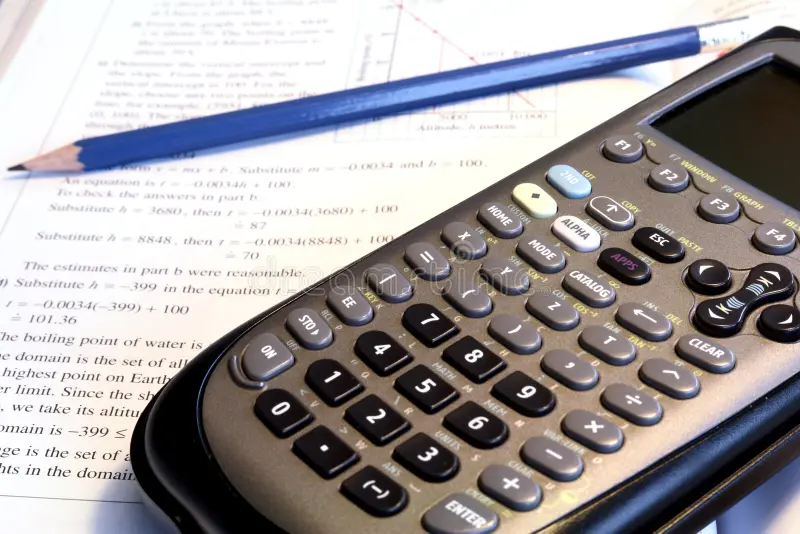GeoGebra
GeoGebra is one of the best free math tools you can get. Many consider this open-source platform to be an excellent resource for students and professionals. It has many math tools for geometry, algebra, calculus, and statistics. GeoGebra allows users to visually connect to mathematical ideas by drawing geometric shapes, plotting equations, and exploring 3D models. Because it combines algebra and geometry into a single interface, it is an excellent tool for anyone studying mathematics. The dynamic part of GeoGebra allows you to try it out for yourself, which can help you understand difficult mathematical ideas better.
Wolfram Alpha
Foxram Alpha is another great free tool. Wolfram Alpha has a paid version called “Premium,” but the free version is still a powerful math tool that can perform many different mathematical tasks. You can use it to solve equations, graph, and get step-by-step answers to math problems in algebra, calculus, statistics, and other areas. It has an easy-to-use interface and powerful computing power, making it a reliable tool for quick answers and learning. Wolfram Alpha is an excellent and easy-to-use tool that can help you solve everything from simple algebra problems to more complex calculus ideas. It is useful for both students and professionals.
Desmos
Desmos is a popular online graphing calculator because it is easy to use and has many useful features. It is free and you can use it on your computer or mobile phone. Desmos is a great tool for algebra, trigonometry, and calculus students to graph functions and see relationships between numbers. This tool allows users to modify equations in real time, so students can see how the graph and results change as parameters are changed. This feature makes Desmos an indispensable tool for anyone who wants to understand how different numbers interact, as it provides easy-to-understand visuals.
Math Solver for Windows
Another great free math tool for kids is Microsoft Math Solver. Math problems can be typed in or scanned, and it provides step-by-step answers and explanations of how each step is completed. Students who want to learn how to solve problems rather than just get answers will benefit the most from this feature. Students can use Microsoft Math Solver to learn a variety of math, from simple addition and subtraction to more difficult topics such as calculus and algebra. Anyone at any level can use this free tool to get help with math, as it is easily accessible and easy to use.
SageMath 3
SageMath is a powerful open source tool for those who want to delve into more complex mathematical models. SageMath can be used for many types of mathematics, such as algebra, calculus, number theory, cryptography, and linear algebra. It integrates many popular mathematical tools such as Python, Maxima, and R into a platform that works well together. This allows it to perform both symbolic and numerical calculations. SageMath is more difficult to learn for beginners, but is ideal for professional mathematicians and researchers because it can perform complex calculations and provide detailed answers.
SymPy
SymPy is a symbolic mathematics tool for Python that allows users to perform many different algebraic operations, such as correcting equations, expanding expressions, and making formulas more understandable. Those interested in advanced mathematics such as algebra, calculus, and discrete mathematics will find it particularly useful. Because it is open source and free, SymPy can be used by students and professionals who know how to code in Python. The ability to be used with NumPy, SciPy, and other Python numerical analysis tools makes it even more useful in complex mathematical situations.
R
R is a great free tool for anyone working with statistics or analyzing data. R is a free, open-source computer language used for statistical computing and data analysis. R has a huge library of statistical packages, making it widely used in business analytics, data science, and academic research. The program allows you to perform detailed data analysis, create statistical models, and display data as graphs. Although it can be difficult to learn at first, R
What questions. This online math solver gives you step-by-step answers to help you solve algebra, trigonometry, calculus, and other math problems. When users post a math problem in the app, they are given details on how to solve the problem. This helps them understand the steps they need to take to arrive at the final answer. If you need quick help completing a math homework or practice problem, Cymath is a great, easy-to-use tool.
an octave
Octave is a free tool for engineers and physicists that is often compared to MATLAB because it does many of the same things. Scientists, engineers, and researchers need Octave, free software for numerical computation, matrix operations, and advanced graphing. Octave is free to use and can perform many of the same operations as MATLAB, such as solving differential equations, analyzing data, and visualizing complex functions. The interface and syntax are similar to MATLAB. Professionals who work on scientific or technical projects that require complex mathematical calculations will find Octave useful.
Ti-Nspire CX CAS
There is a free computer algebra (CAS) system called the Ti-Nspire CX CAS that helps high school and college students learn algebra, calculus, and other advanced math subjects. Users can use this tool to perform symbolic math, solve equations, and see how functions work in 2D and 3D. The Ti-Nspire CX CAS is usually bundled with paid graphing calculators, but you can also get a free software version with many of the same features. This makes it a useful tool for anyone who needs a powerful, free math tool.
Summary
In conclusion, these best free math tools offer a wealth of useful information for both students and professionals. Whether you need a simple tool, such as a graphing calculator, or something more complex, such as a programming library, you can find free math tools that meet your needs. These tools make it easy to solve math problems without having to buy expensive software. They are perfect for people just starting to learn math or for professionals who want to work faster.